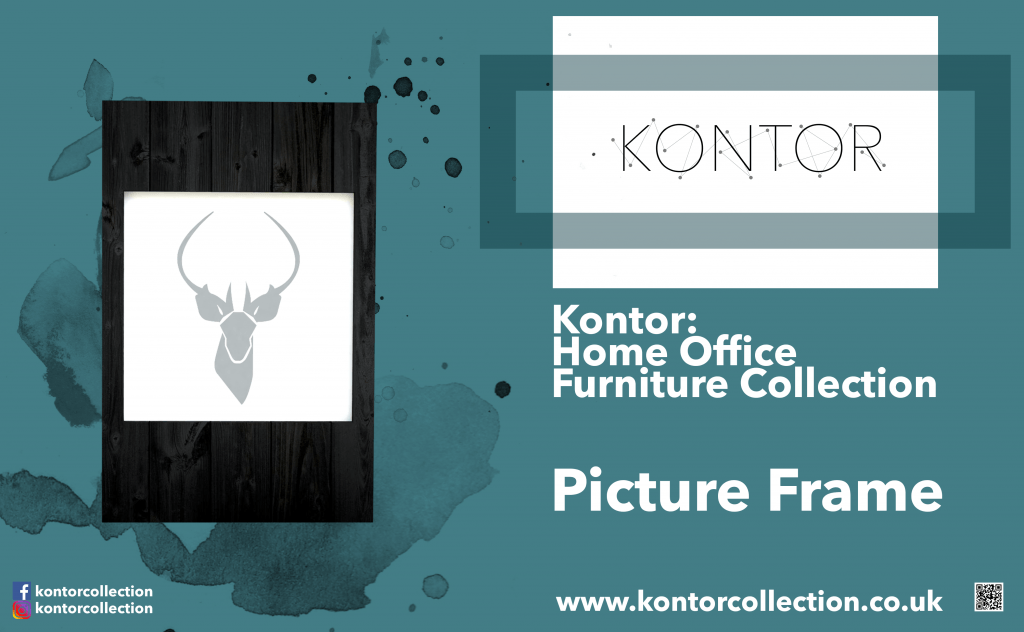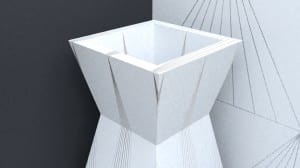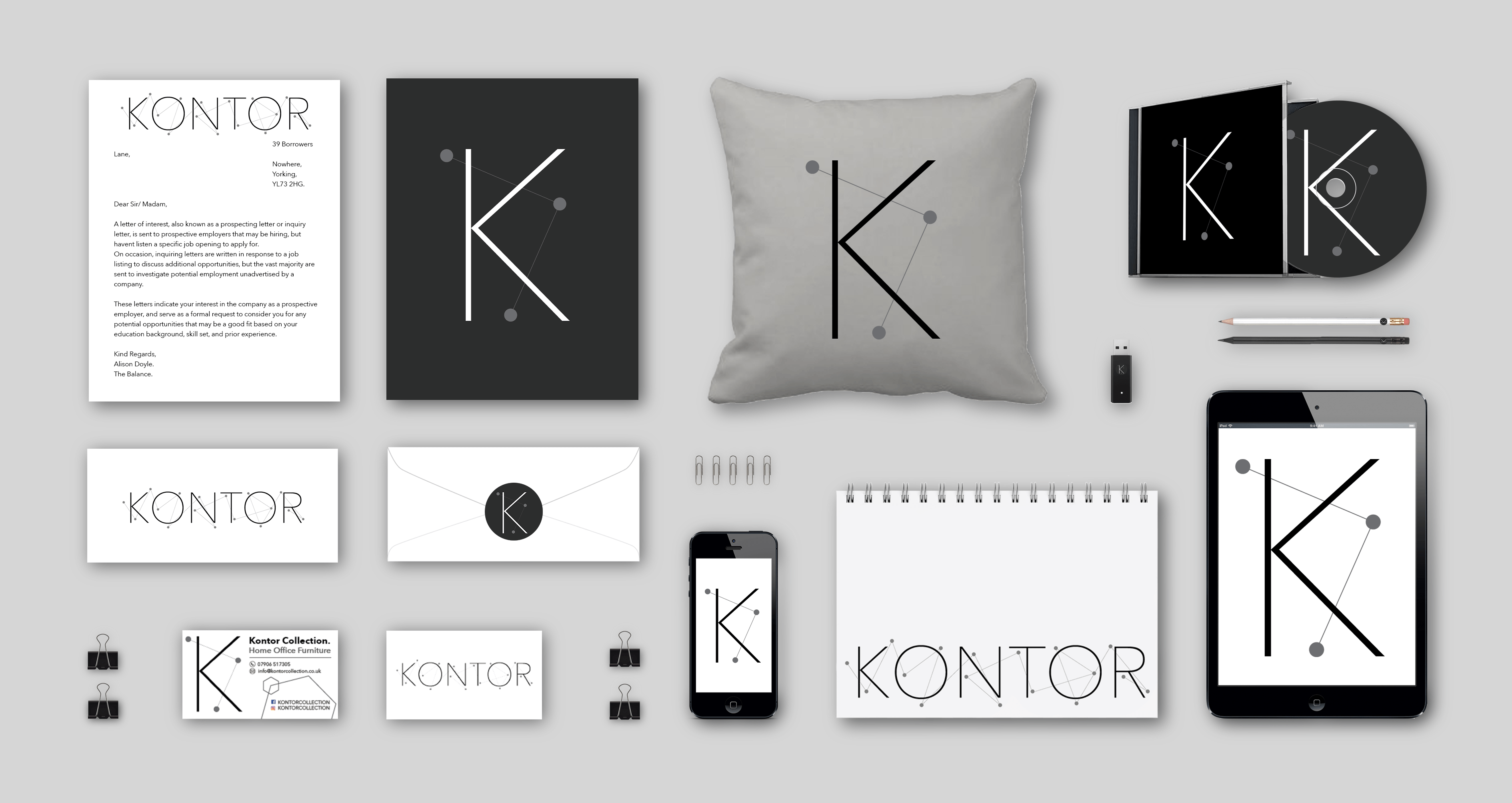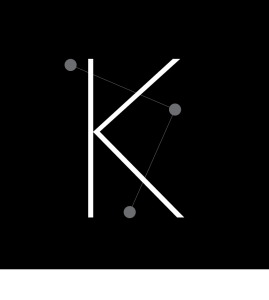Advertisement is vital in todays society. The United Kingdom ranks fourth among the world’s largest advertising markets (Statista, 2017), giving the Kontor collection a successful and vast opportunity to reach its target audience. Print advertisements still have many benefits in todays industry: they last ,longer, they are able to build an image, and are able to consider target market such as the local community (Suttle, 2017). Moreover, the Kontor collection would be able to exercise a form of synergy with brands advertised in the magazine or newspaper reflecting the target audience of the text (BFI, 2017).
There are several advantages that still existing in print advertising:
- Tangibility (the physical piece of print can last in a consumers house for months or years, not disappearing into digital space),
- Credibility (print gives a sense of legitimacy and therefore consumer sense little to no danger in print advertisements),
- Branding (print advertisements solidify brand identity and can be consistent in the brand aesthetics, such as fonts, colour and images that establish brand recognition),
- Target Marketing (with print advertisements, you are able to specifically place in whatever magazine or other publication which effectively reach and target the correct audience),
- More Engaging (consumers are more engaged when reading printed material),
- Less Print Ads (the decline of print publications can be used to a businesses marketing advantage. The publications are less crowded which allows more room for print advertisements to shine and may even be cheaper than previously before),
- QR Codes (placing QR codes on printed pieces is an excellent way to bridge the gap between print and web. If someone scans the QR code on their smartphone, it will take them to a specified page offering more information about the product) (Newtek, 2012).
Because of all of these factors, I thought it would be highly beneficial to create print advertisements for each individual product in the Kontor collection. It means that consumers are able to see the products individually and therefore be able to compare products in aim to purchase. Furthermore, adding a QR code in the advertisements means that the divide between print and digital narrows and further embraces modern forms of media. I created the advertisements seen below on Adobe Photoshop using the renders from Blender:
As well as producing individual product advertisements, I created a whole office advertisement. This way, the audience are able to see the whole collection in situ, as well as seeing how each product look aesthetically pleasing together. Seeing all the products together hone in the Kontor brand identity and further add to the brand image to create a professional looking furniture collection.
I have kept similar important features such as the QR code to bridge the gap between print and digital; I have been consistent with the font, colours and imagery to maintain the Kontor brand image; I have kept the social media names in order for people to find more information out, as well as the website link, so consumers know where they can buy the products from.
Bibliography:
BFI (2017) Why is printed advertising still important to magazines, newspapers and other forms of print media? BFI. Available from http://www.bfi.org.uk/sites/bfi.org.uk/files/downloads/bfi-advertising-why-is-printed-advertising-still-important-rob-miller-2015.pdf [accessed 10 December 2017].
Newtek (2012) Print is Dead? Not so Fast. Forbes. Available from https://www.forbes.com/sites/thesba/2012/06/28/print-is-dead-not-so-fast/#d0836fa49414 [accessed 10 December 2017].
Statista (2017) UK: Advertising Industry – Statistics & Facts. Statista. Available from http://www.statista.com/topics/1747/advertising-in-the-united-kingdom/ [accessed 10 December 2017].
Suttle, R. (2017) The Importance Printing to Advertising. Chron. Available from http://smallbusiness.chron.com/importance-printing-advertising-33928.html [accessed 10 December 2017].