Task:
- Plan out the “photo shoot” – floor plan, prop placement, camera position / view.
Floor Plan / Prop Placement
Below is my drawing of what the floor plan is going to look like. All elements of this scene will be created in blender, UV unwrapped, taken out to be texture painted in substance painter, then put back into blender to get the shots for the advertisement video.
Storyboard (‘photo shoot’)
After creating the floor plan, I needed to plan out how the advertisement video will look. I created a storyboard to to explain the different shots and to visually see what would be in each scene.
The theme of this advertisement video will be ‘flow’. I aim to product a solid flow throughout the video to keep it looking high quality and professional. I believe the aesthetic of simple and slow movements will be attractive to consumers and aid them in their purchasing decisions. This is a minimalistic approach in filming and has been seen in other examples, such as the Yatas Piero Collection:
and the Michael Amini Collection:
as well as the Alexa Reclaimed Wood Collection:
and to further research, the ‘Popsicle’ Furniture Collection by Flexa:
Camera Placement
Below is a diagram I have produced to explain where the camera will be in the advertisement video. It also explains the movement in relation to the storyboard. These camera movements are minimalistic and slow to give the effective style proposed. Please see below for the diagram:

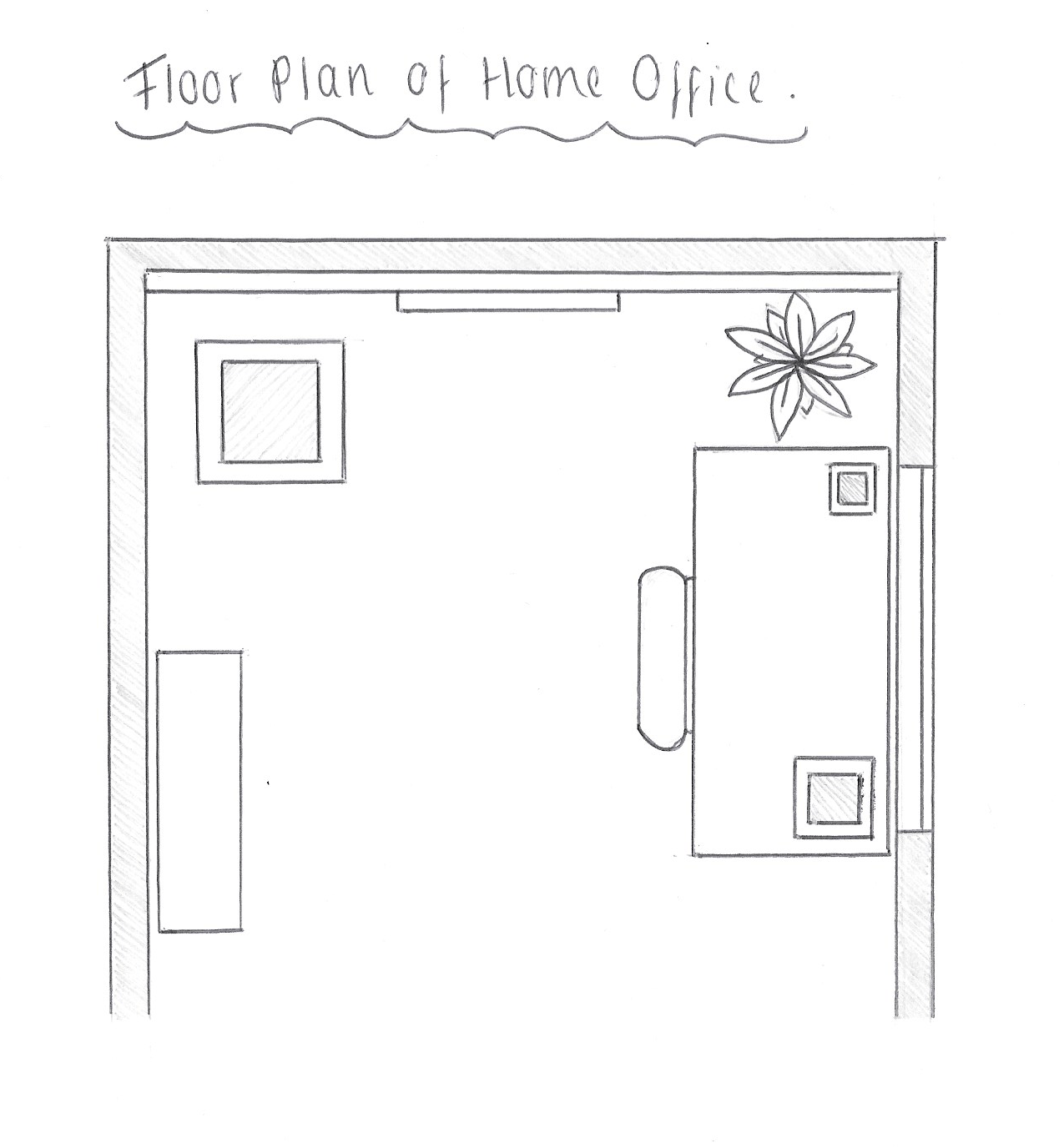
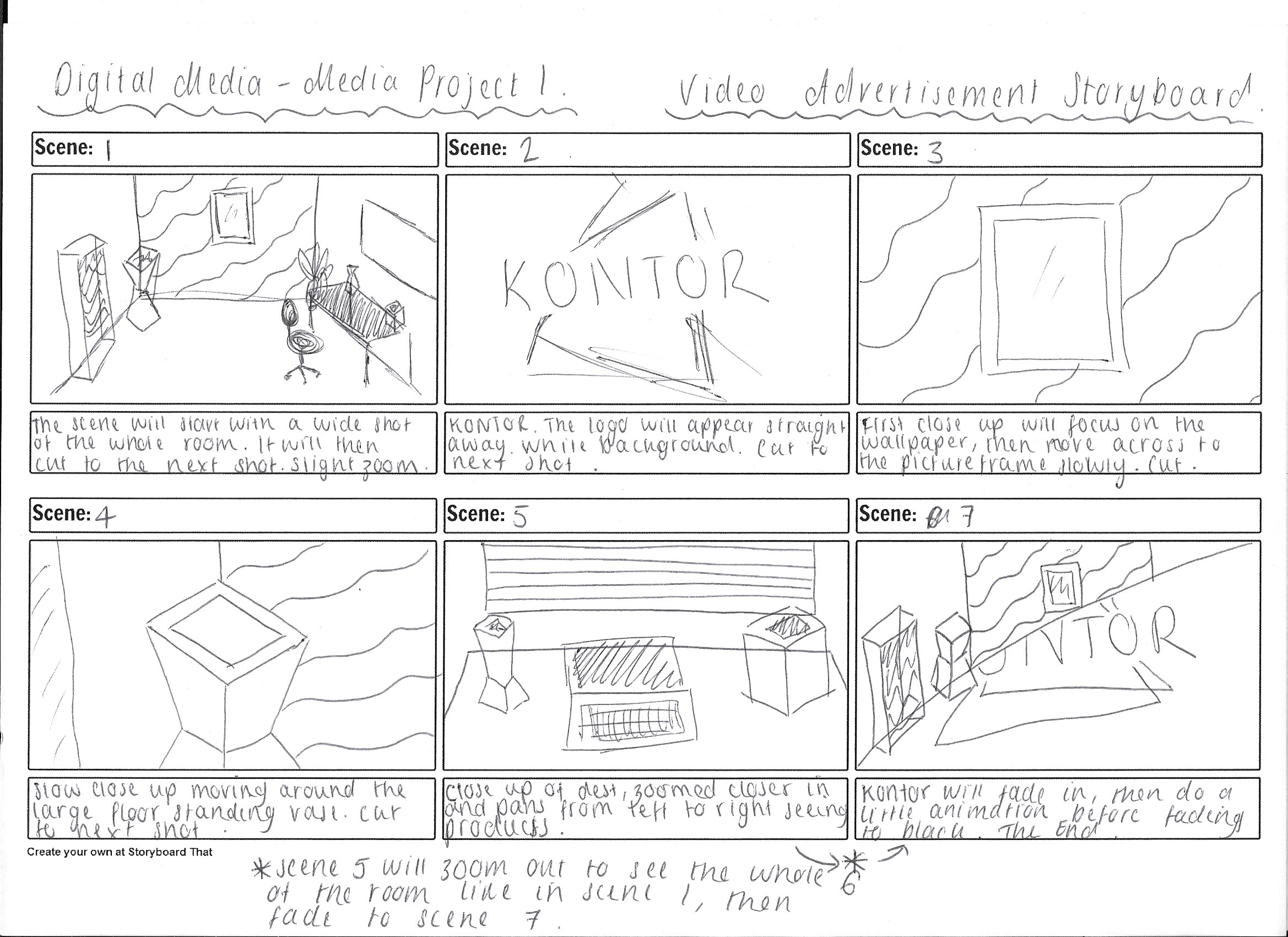
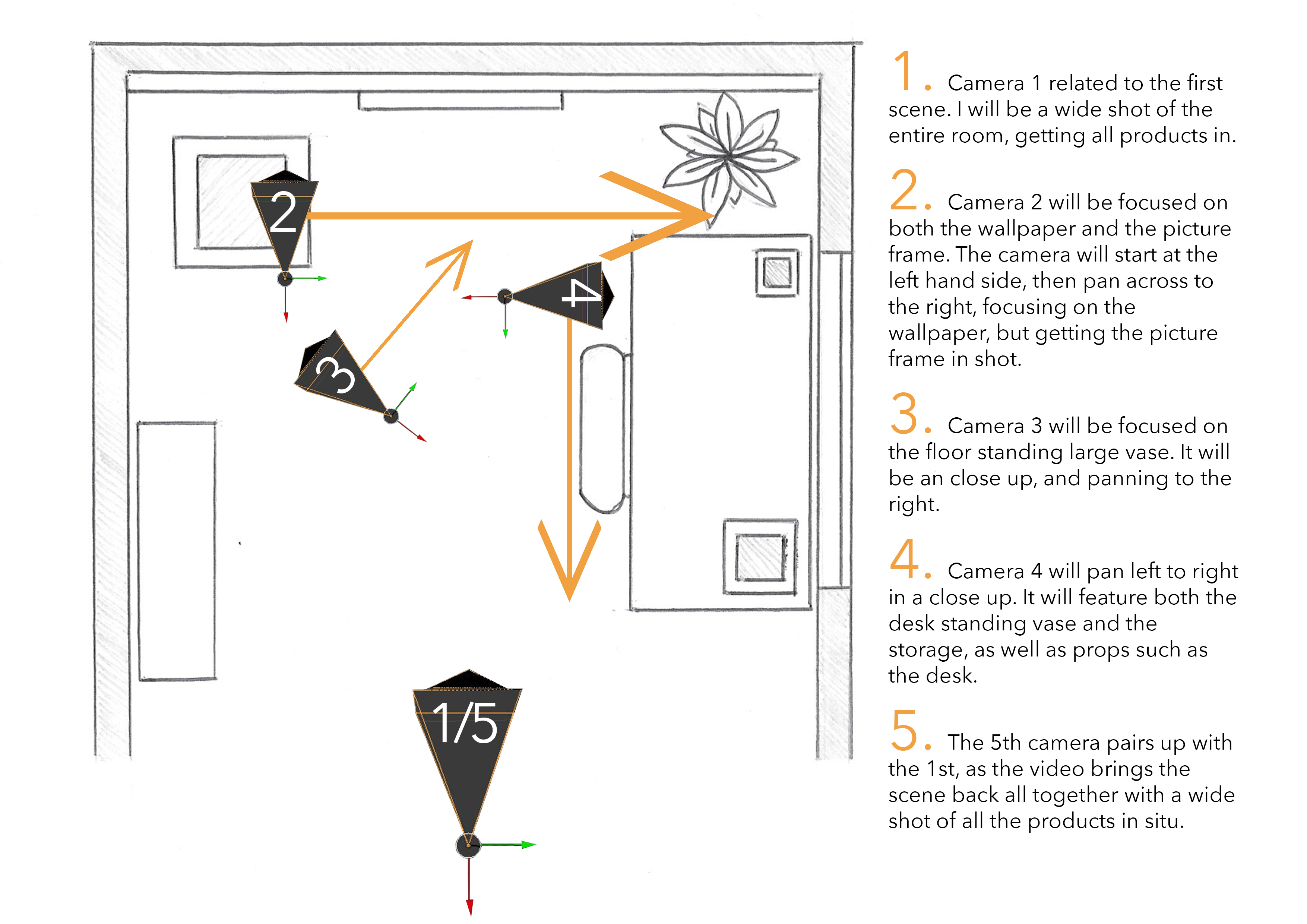



































 Made.com are an exclusively online furniture store, specialising in original furniture design at affordable prices. Made’s products come straight from the makers, there are no agents and no middle men, therefore cutting out any additional expenses. Their prices reflect the fact they have no middleman, offering affordable prices, yet with high quality and well designed products. Made believe they have the best craftsmen to build their products for high street top brands, still offering low costs.
Made.com are an exclusively online furniture store, specialising in original furniture design at affordable prices. Made’s products come straight from the makers, there are no agents and no middle men, therefore cutting out any additional expenses. Their prices reflect the fact they have no middleman, offering affordable prices, yet with high quality and well designed products. Made believe they have the best craftsmen to build their products for high street top brands, still offering low costs.










