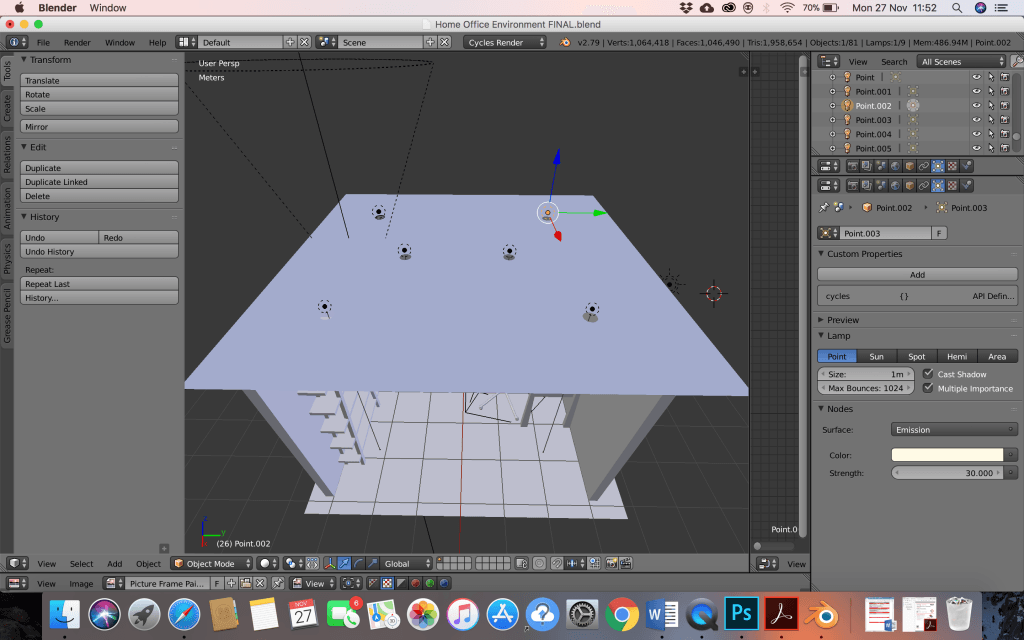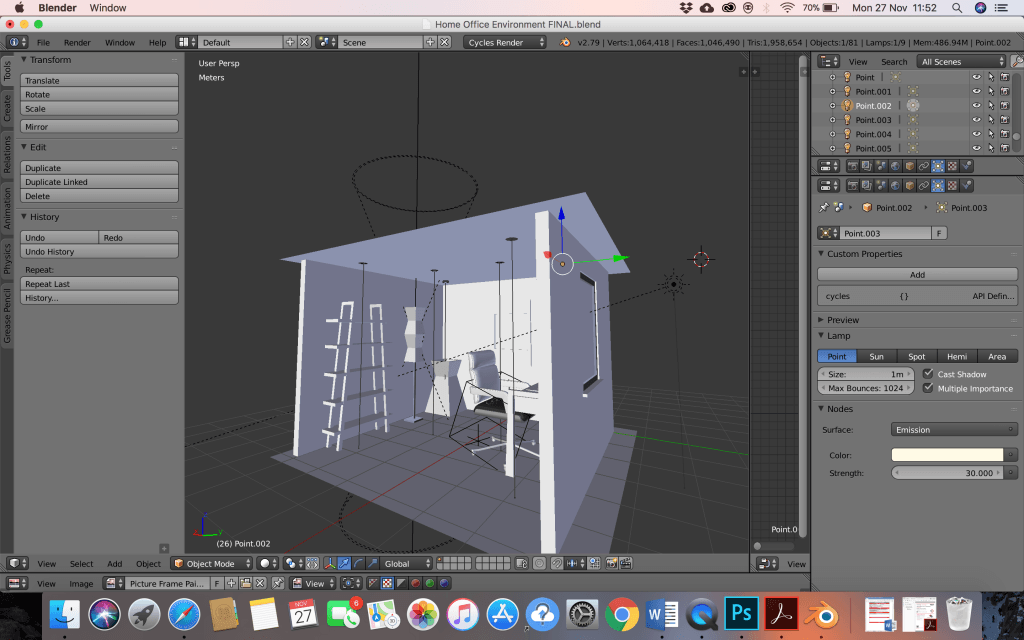Lighting is said to be one of the most important factors when 3D modelling, and making a product or scene look realistic. If the lighting isn’t correct, the model will look ‘flat’ and ‘lifeless’, however, if a good model is lit correctly, it may look like the real deal. Lighting in real life is just given, there is sunrise, sunset and unnatural light such as lightbulbs and lamps (Slick, 2017). Therefore, it is vital to mimic and reflect the most accurate lighting in ‘The Scene’ as possible, as the outcome will be aesthetically pleasing and will look professional.
Looking at YouTube tutorials, I found one by Rob Tuytel, who goes through how to create an interior scene, then at the end, talking about lighting it. Below is the video:
I followed the lighting section in this tutorial to see how it would look in my work:
Below is the rendered image including the lighting. As you can see, there are still some ‘fireflies’ which I believe may be coming from the outside light (HDRI) as where the heavy light it, the ‘fireflies’ are:
The next video I watched consist of using HDRI images (interior and exterior) in order to create a mixed lighting for an interior scene:
Once a HDRI exterior light had been placed, ‘The Scene’ looked more realistic, but still quite dark:
Bibliography
Slick, J. (2017) Guide to 3D Lighting Techniques for Digital Animation. Lifewire. Available from https://www.lifewire.com/3d-lighting-techniques-2090 [accessed 27 November 2017].